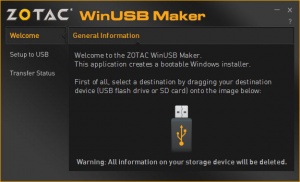ZOTAC WinUSB Maker
1.1
Size: 0 Bytes
Downloads: 114937
Platform: Windows (All Versions)
Gone are the days when you had to use a CD or DVD to install Microsoft’s Windows operating system. Now you can put the Windows installer onto a portable USB device and use the bootable USB instead of a CD or DVD. That’s something you can do with Microsoft’s own Media Creation Tool or with a 3rd party application such as Michel Oliveira’s ZOTAC WinUSB Maker.
ZOTAC WinUSB Maker doesn’t need to be installed. To get started with this application, you just need to download an executable and run it. According to the developer, ZOTAC WinUSB Maker should work just fine with any Windows edition from Windows XP onward.
ZOTAC WinUSB Maker features a "dynamic helper" that clearly explains what you have to do. As you can see from the Quick Look video that accompanies this article, you’ll have to drag & drop the USB drive and the Windows ISO onto the application’s interface. Once you’re done with that, click on Make USB Bootable, confirm that you want to format the USB device, and then wait for the process to complete.
I asked ZOTAC WinUSB Maker to put a Windows 8.1 ISO onto a portable USB device and unfortunately, it failed. Everything went fine until ZOTAC WinUSB Maker tried to add the boot code. When it got to that point, it ran into a critical error and everything came to a screeching halt. I don’t know if this is an issue on my end, or if it is a bug. If it is a bug, I doubt that it will be fixed because the latest ZOTAC WinUSB Maker release is version 1.1 from 2014.
ZOTAC WinUSB Maker is a free tool that you could use to create bootable USB devices. Unfortunately, it did not work during my tests. And since it hasn’t been updated in a long, long time, I think you’d be better off getting something else. Microsoft’s own Media Creation Tool comes to mind.
Pros
ZOTAC WinUSB Maker doesn’t have to be installed. There’s a "dynamic helper" that clearly explains what you have to do. You can use this free application to create bootable Windows USBs.
Cons
Failed to create a bootable USB during my tests. The latest release is years old, which makes me think that maybe this software is abandoned.
ZOTAC WinUSB Maker
1.1
Download
ZOTAC WinUSB Maker Awards

ZOTAC WinUSB Maker Editor’s Review Rating
ZOTAC WinUSB Maker has been reviewed by George Norman on 25 May 2017. Based on the user interface, features and complexity, Findmysoft has rated ZOTAC WinUSB Maker 3 out of 5 stars, naming it Very Good